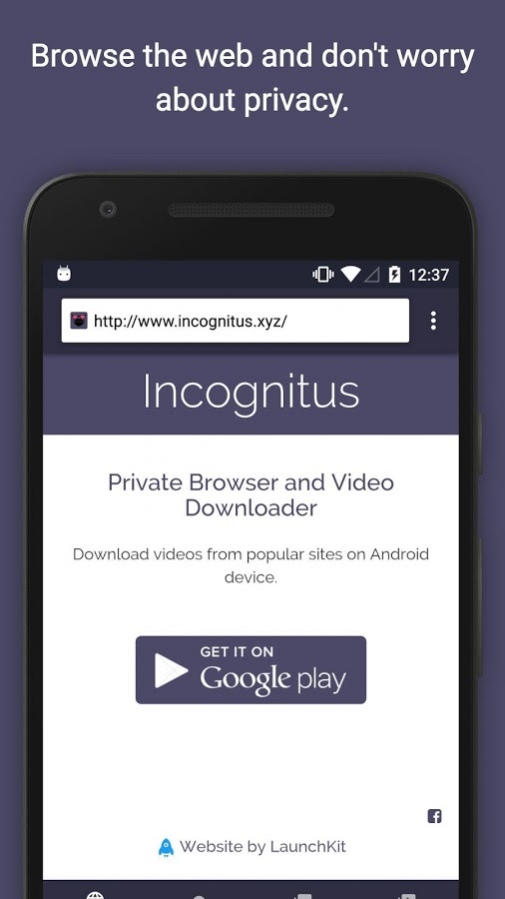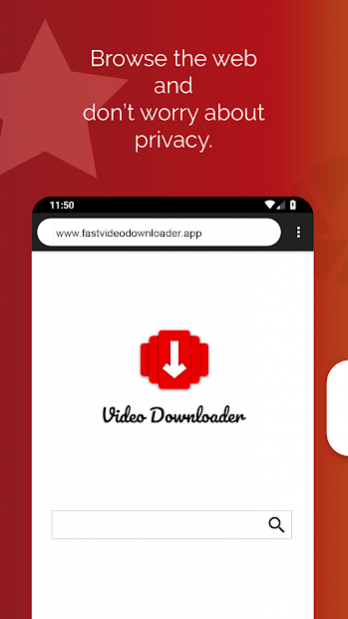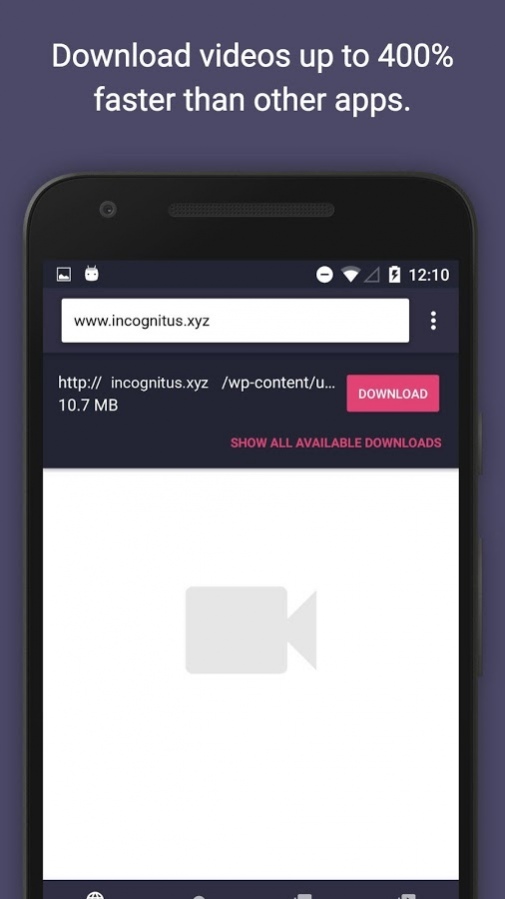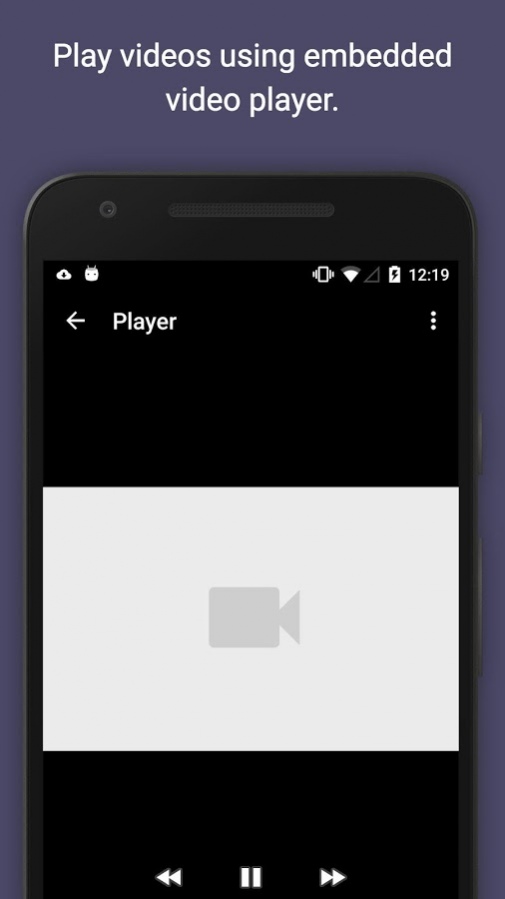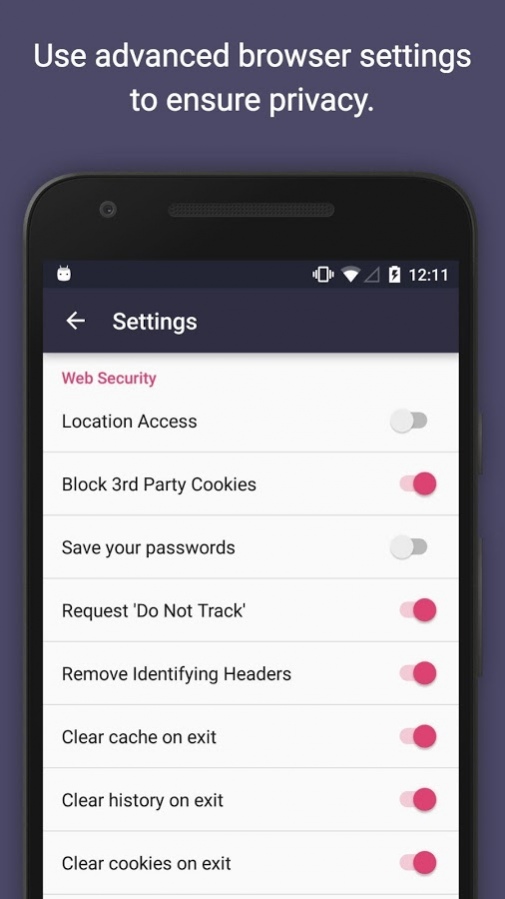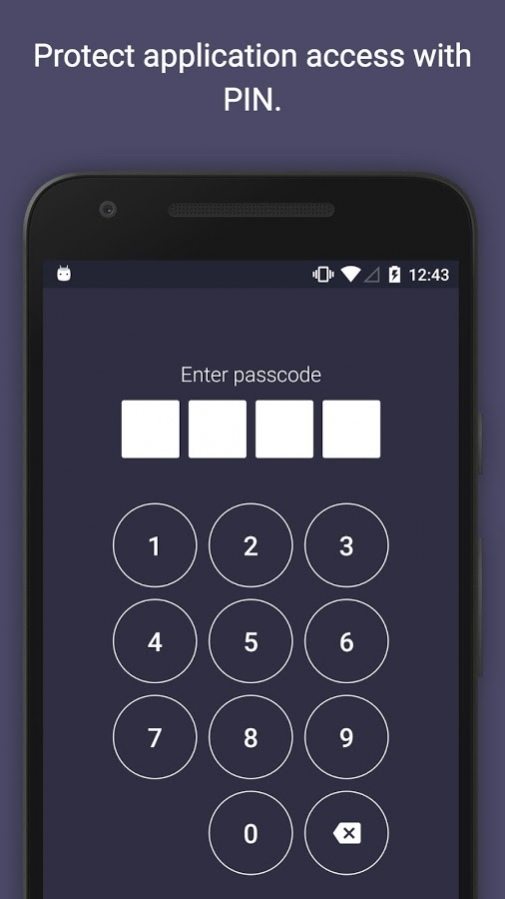Video Downloader 3.0.2
Free Version
Publisher Description
Video Downloader 🚀🔥 (FVD) is developed to download videos and photos in very easy, fast and private way.
It's a fastest video downloader on Google Play! Download videos up to 4x faster than with other apps!
Features
• 🌐 built-in private web browser with️ many 🛡security features
• 🛑 built-in AdBlock
• 📹 video download
• 📷 photo download
• 🎵 music download
• 📺 integrated video player
• 📑 private bookmarks
• ⚡ the fastest download manager with pause/resume/remove options
• 🗂️ support all video formats such as MPK, AVI, MP4, MKV, FLV, WMV, MPG
• 🕵️♂️ automatic video detection
• 📺 view your favorite videos in landscape or portrait mode
• 📁 changeable download directory on android devices
• 🧭 external browser support
• 🔐 PIN protection
• 🎞 downloaded video gallery
• 🏞 downloaded photo gallery
• 💸 100% free
Video Downloader (FVD) allows you to set a PIN to application, so no one unauthorized can get into the app. The app allows you to choose a directory for downloaded photos and videos. It has two separate galleries for videos and photos. With Video Downloader you can download your favorite videos and songs and watch them anytime time in the future.
How to use Video Downloader:
- Visit your favorite video website by using built-in www browser
- Play video you would like to download
- Wait for download button to appear at the top of the screen
- Click the button to download the video
- The video will be available in 'Videos' tab accessible from the bottom of the screen
YOUTUBE DOWNLOADING IS NOT SUPPORTED DUE TO GOOGLE TERMS OF SERVICE
REMEMBER! Downloading files that are protected by copyright is prohibited and regulated by the laws of the country where you live. We assume no responsibility for any misuse of this application.
About Video Downloader
Video Downloader is a free app for Android published in the Video Tools list of apps, part of Audio & Multimedia.
The company that develops Video Downloader is IT TEC. The latest version released by its developer is 3.0.2.
To install Video Downloader on your Android device, just click the green Continue To App button above to start the installation process. The app is listed on our website since 2019-06-11 and was downloaded 6 times. We have already checked if the download link is safe, however for your own protection we recommend that you scan the downloaded app with your antivirus. Your antivirus may detect the Video Downloader as malware as malware if the download link to com.ittec.videodownloader is broken.
How to install Video Downloader on your Android device:
- Click on the Continue To App button on our website. This will redirect you to Google Play.
- Once the Video Downloader is shown in the Google Play listing of your Android device, you can start its download and installation. Tap on the Install button located below the search bar and to the right of the app icon.
- A pop-up window with the permissions required by Video Downloader will be shown. Click on Accept to continue the process.
- Video Downloader will be downloaded onto your device, displaying a progress. Once the download completes, the installation will start and you'll get a notification after the installation is finished.